NEW look. NEW features. Same URL.
lovebeautypro.com.
REGISTER FOR AN ACCOUNT
STEP BY STEP GUIDE
STEP 1: Visit lovebeautypro.com.
STEP 2: Choose “Login & Register” from the “Professionals” dropdown menu… Scroll down.
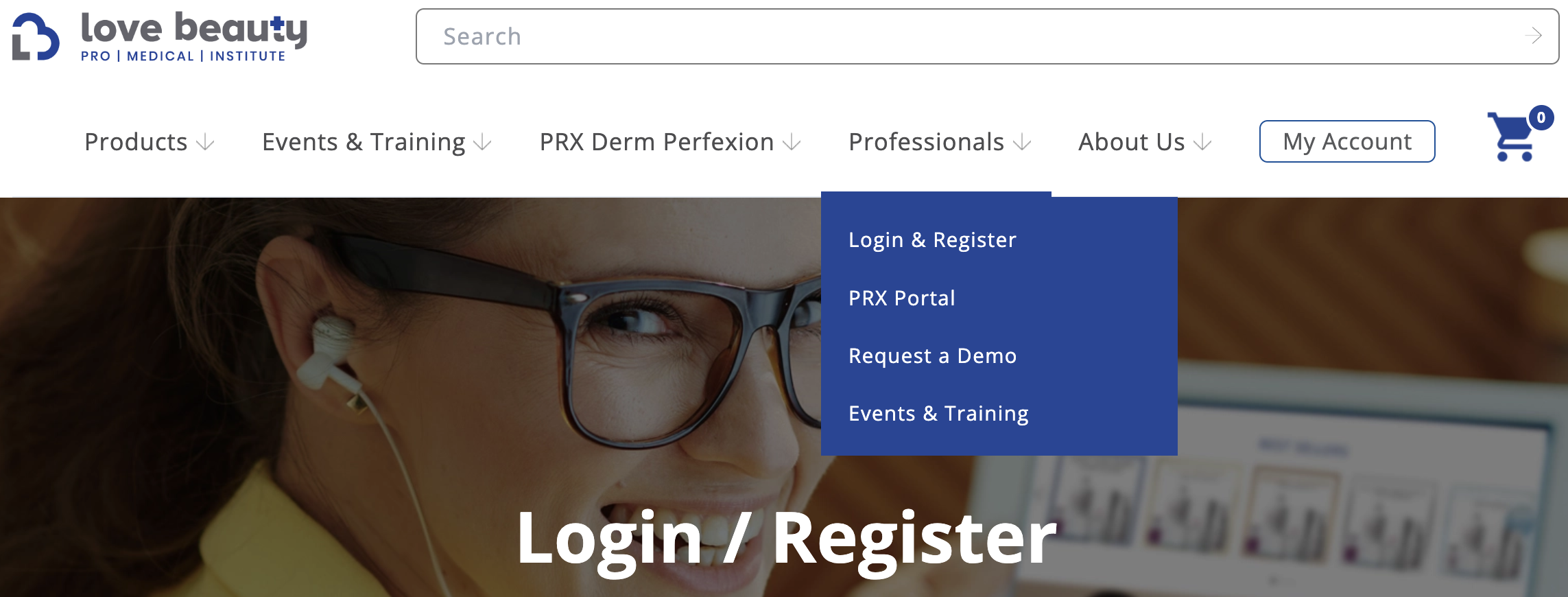
You can also access the webpage directly by logging into lovebeautypro.com/login-register/ or by scanning the QR code below.

STEP 3: Click “Register Now.”
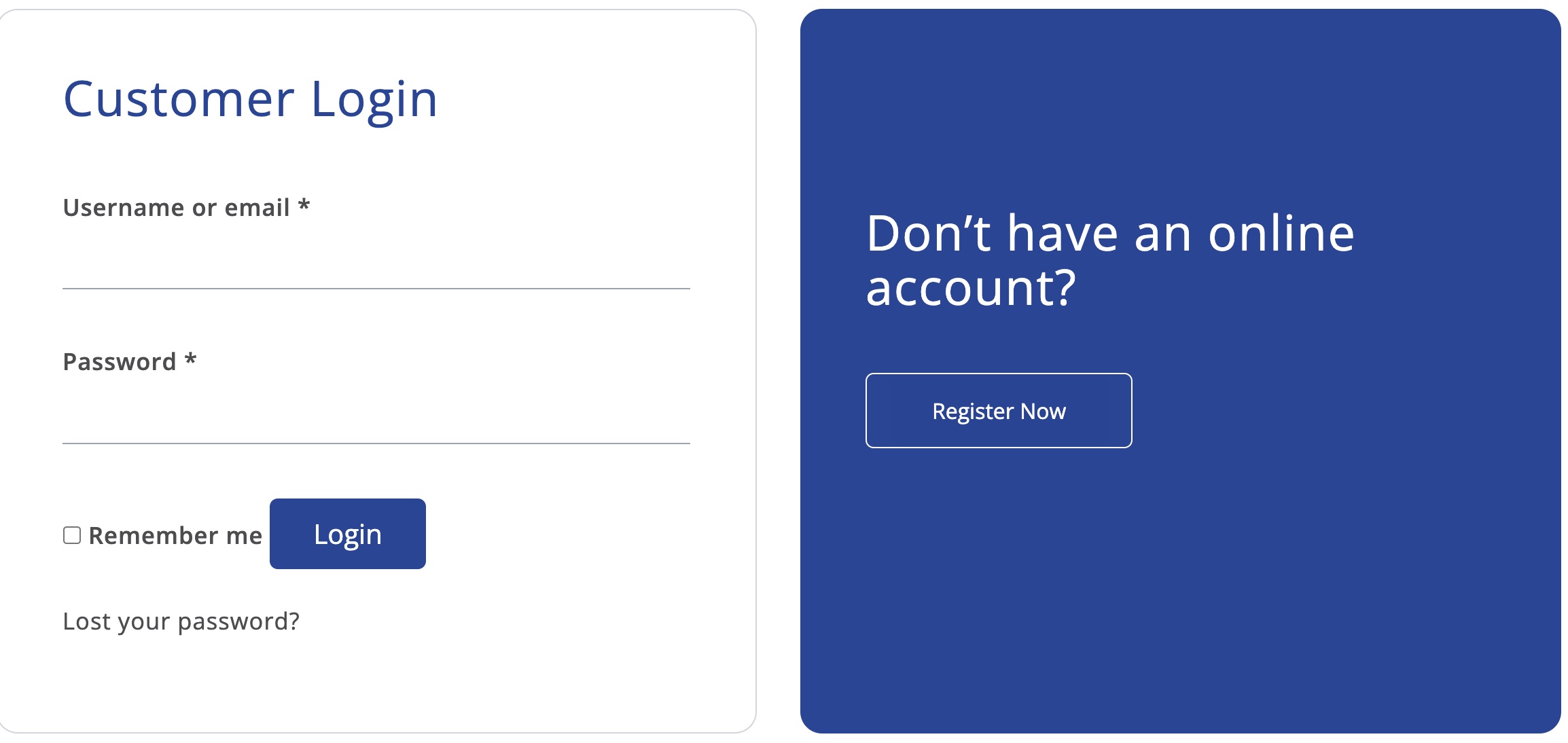
STEP 4: Fill out the form to create a login.
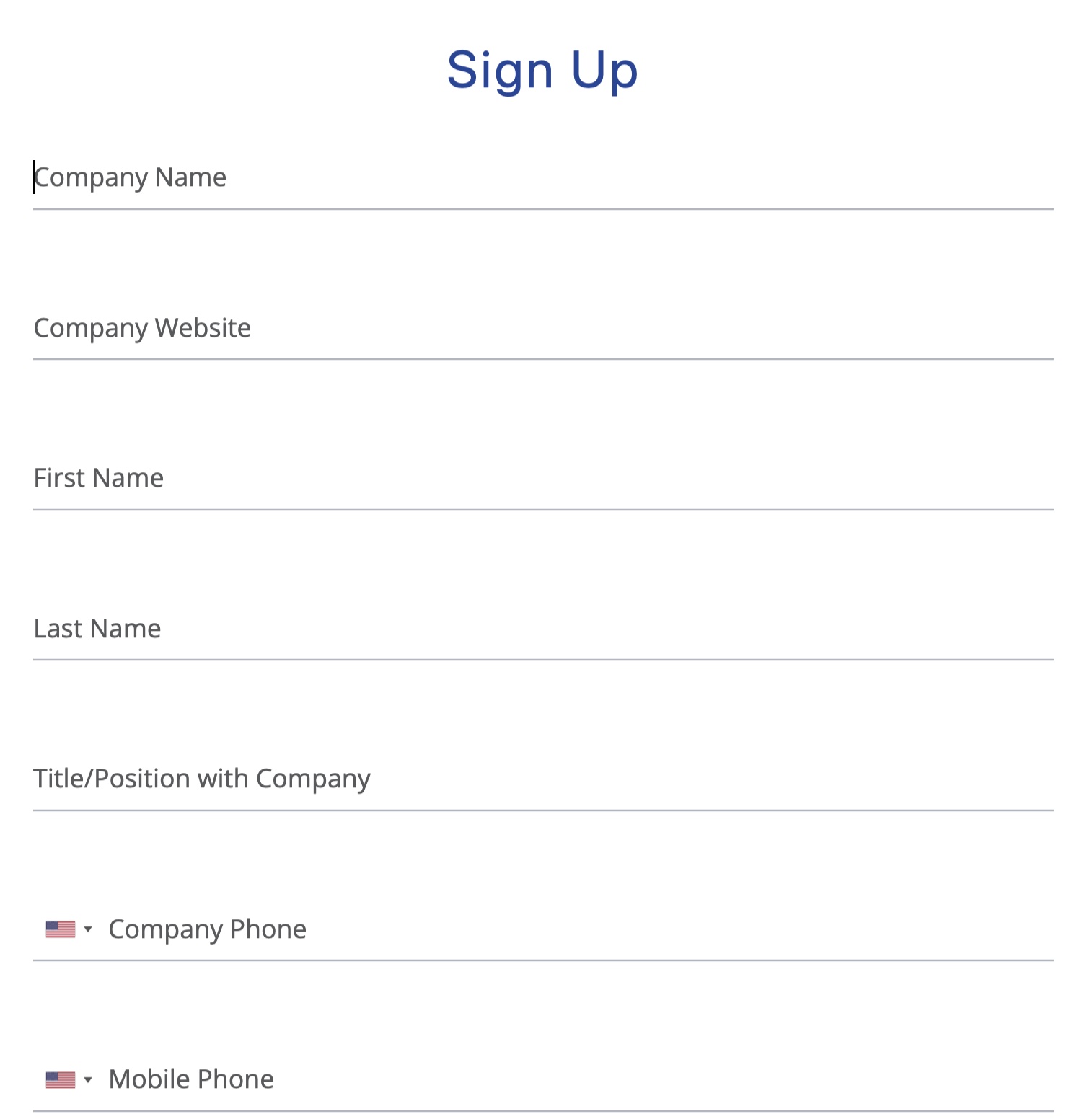
Please double-check your email is entered correctly or you will not receive the link to activate your account.
Accept the Rep Assignment Terms & Conditions to allow your rep to purchase for you!
Submit form.
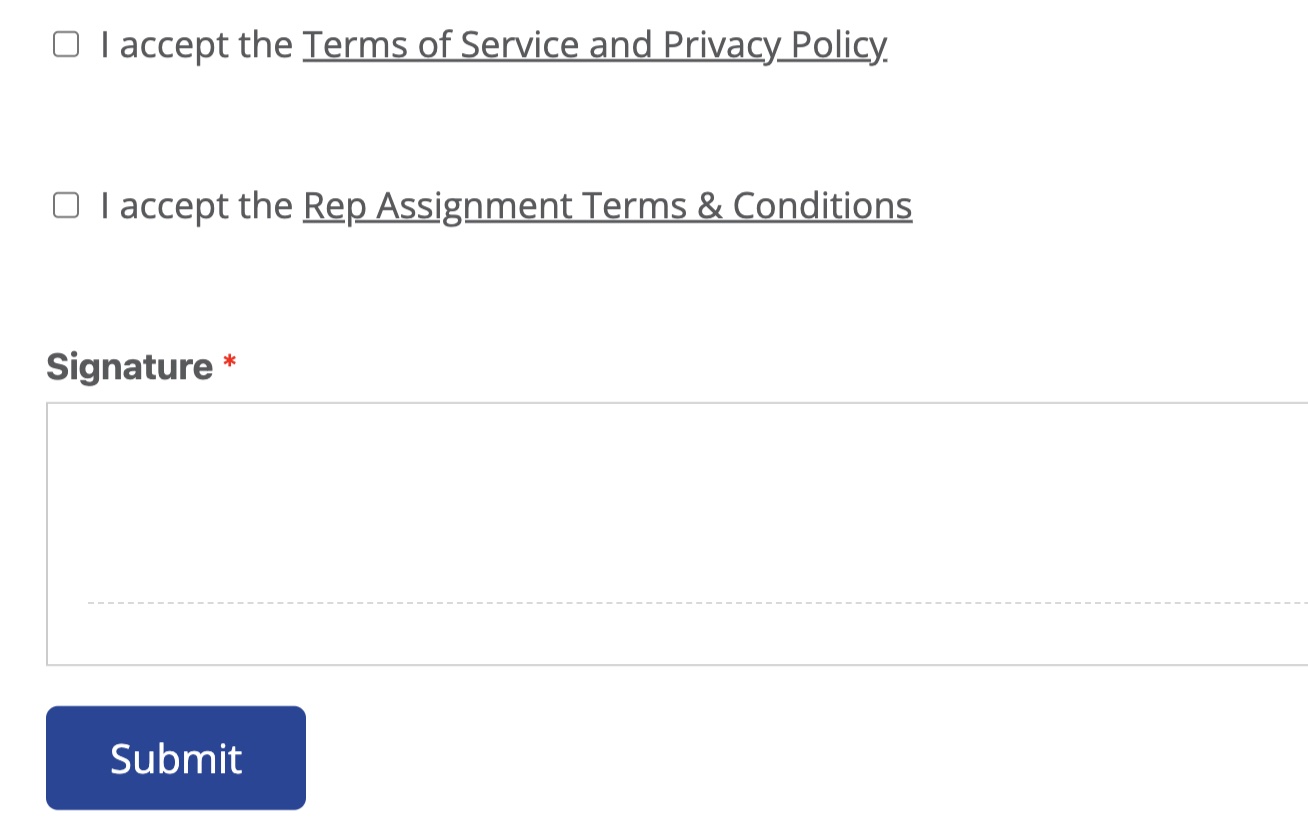
Your account is now active.



